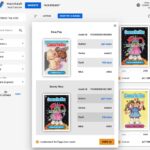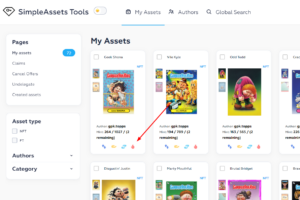Update:
Waxstash is supporting Topps’ OS2 Burn Event and making it easy with features such as filtering, sorting by highest mint, counting the total number of cards you burned, and bundle burns allowing you to burn as many as 40 cards in one transaction. Group admins should pin/tweet/share this post which will provide step by step instructions on how to use the burn features.
Step 1: Go to waxstash.com or waxstash.com/markets/gpk-simple – either will bring you to the Waxstash GPK market.
Step 2: ‘SIGN IN’ with your wax cloud or anchor wallet and go to ‘INVENTORY’.
Step 3: You should now see your inventory of OS2 Base cards already sorted by highest mint. Use the checkbox in the lower left corner of each card to select the cards you want to burn. You must select at least one to see the ‘BURN’ option and you may select as many as 40.
Step 4: Once you select your cards click the ‘ACTION’ button to dropdown the ‘TOPPS BURN EVENT’ button and click it.
Step 5: Review all the cards you selected.
Step 6: If you’re ready to burn the cards click the checkbox to confirm you understand the Topps Burn Event and the click the ‘BURN’ button.
Step 7: Your wallet will ask you to review and authenticate the transaction as usual.
CONGRATULATIONS! You burned NFT assets.
BONUS COUNTER: You should notice the ‘INVENTORY’ button contains a counter that will let you know the total number of assets you have burned between December 4th, 12:00pm EST and December 9th, 12:00pm EST. Keep in mind this counter will count all assets you burn during this period whether or not they are GPK OS2 Base cards or any other NFT so for the most accurate results be sure to only burn OS2 Base cards during this period.
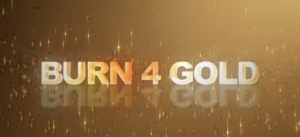 A couple of week’s ago, Topps announced a special burn event for their WAX Blockchain digital set, Garbage Pail Kids OS 2. According to the company, the event is set to begin tomorrow, Friday 12/4 at 12:00 PM EST, and will end on Wednesday 12/9 at 12:00 PM EST. Collectors who burn OS 2 base cards, and open OS 2 packs, will be eligible to enter to win a random OS 2 Gold card. Cards burned or packs opened can only be done during the contest to be eligible. Collectors can quality in four different tiers.
A couple of week’s ago, Topps announced a special burn event for their WAX Blockchain digital set, Garbage Pail Kids OS 2. According to the company, the event is set to begin tomorrow, Friday 12/4 at 12:00 PM EST, and will end on Wednesday 12/9 at 12:00 PM EST. Collectors who burn OS 2 base cards, and open OS 2 packs, will be eligible to enter to win a random OS 2 Gold card. Cards burned or packs opened can only be done during the contest to be eligible. Collectors can quality in four different tiers.
- Tier 1
- Requirement for Qualification: Burn 5 BASE Cards
- Unique Gold Cards Available: 40
- Tier 2
- Requirement for Qualification: Burn 10 BASE Cards; Open 3 Standard Packs
- Unique Gold Cards Available: 25
- Tier 3
- Requirement for Qualification: Burn 30 BASE Cards; Open 2 Mega Packs
- Unique Gold Cards Available: 10
- Tier 4
- Requirement for Qualification: Burn 100 BASE Cards; Open 1 Ultimate Pack
- Unique Gold Cards Available: 5
Topps made a change to the rules in order to try to prevent users using multiple wallets and entering multiple times. Now all collectors can enter each Tier multiple times. Collectors will automatically qualify for as many times as they are eligible based on the total cards burned and packs opened. For example, a collector burning 205 cards, and opening 2 Ultimate packs will qualify 41 times in Tier 1 and 2 times in Tier 4.
How do collectors burn cards and open packs? Here’s a quick guide as supplied by Topps.
Burning ‘OS2’ cards can be done easily by following the steps below:
- Login in to WCW on https://wax.tools.simpleassets.io/
- Under “My Assets” select an NFT and click the burn icon (see attached)
If fans have any unopened ‘OS2’ packs, they can open them up using this flow below:
- Login in to https://topps.wdny.io/
- Select “My Inventory” in the nav bar
- Under the ‘Your Unopened Packs’ tab, select the pack you would like to open
- Select ‘Open’
Gold cards will be awarded after the event. Topps also shared that the Goes Exotic burn mechanic and the new Topps WAX website experience are scheduled to launch in Q1 of 2021. New GPK sets will take a backseat for a while as Topps focuses on other properties and the new website.